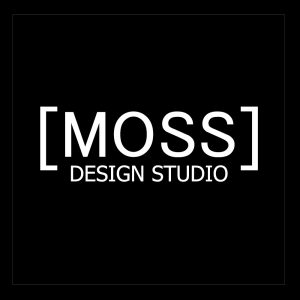MOSS BDC Design Studio
Developer’s Description
MOSS BDC Design Studio Publisher’s Description
Publisher Description
MOSS BDC Design Studio is a Tool to aid in writing the necessary XML Schema to connect Microsoft Office SharePoint Server Business Data Catalog to remote back end systems. Writing this XML by hand is both time consuming and error prone however with this tool you could be up and running within minutes instead of days.
About MOSS BDC Design Studio
MOSS BDC Design Studio is a free trial software published in the Databases & Tools list of programs, part of Business.
This Databases & Tools program is available in English. It was last updated on 2019-06-14. MOSS BDC Design Studio is compatible with the following operating systems: Other, Windows.
The company that develops MOSS BDC Design Studio is Simego Ltd. The latest version released by its developer is 2.0.24. This version was rated by 2 users of our site and has an average rating of 3.5.
The download we have available for MOSS BDC Design Studio has a file size of 2.35 MB. Just click the green Download button above to start the downloading process. The program is listed on our website since 2010-03-30 and was downloaded 215 times. We have already checked if the download link is safe, however for your own protection we recommend that you scan the downloaded software with your antivirus. If your antivirus detects the MOSS BDC Design Studio as malware or if the download link is broken, use the contact page to email us.
How to install MOSS BDC Design Studio on your Windows device:
- Click on the Download button on our website. This will start the download from the website of the developer.
- Once the MOSS BDC Design Studio is downloaded click on it to start the setup process (assuming you are on a desktop computer).
- When the installation is finished you should be able to see and run the program.
Overview
MOSS BDC Design Studio is a Tool to aid in writing the necessary XML Schema to Connect Microsoft Office SharePoint Server Business Data Catalog to remote back end systems. Writing this XML by hand is both time consuming and error prone however with this tool you could be up and running within minutes instead of days.
SQL Tables
Automatically Generates Entities, Finder, SpecificFinder and IDEnumerator methods from the database schema by simply dragging the Table onto The Design surface from the inbuilt database schema explorer.
SQL Stored Procedures
SQL Server Stored Procedures are fully supported, browse the database schema and drag the procedure onto the design surface and the entity is discovered and wired up automatically.
Web Services
Simply connect MOSS BDC Design Studio to a We Service URL and it will discover the Objects and Methods within the Web Service. You then just drag the objects onto the design surface.
ROI
With Microsoft Office SharePoint Server Consultants costing upwards of $500/Day and typically taking 2-3 days to manually create BDC Application Definitions this application is going to pay for itself the first time it is used. within minutes instead of days.
MOSS BDC Design Studio
MOSS BDC Design Studio Review
MOSS BDC Design Studio is a Tool to aid in writing the necessary XML Schema to connect Microsoft Office SharePoint Server Business Data Catalog to remote back end systems. Writing this XML by hand is both time consuming and error prone however with this tool you could be up and running within minute …
This application for Microsoft Office SharePoint Server Business Data Catalog will help you save time in writing XML Schema MOSS BDC Design Studio application has been designed to aid in writing the necessary XML Schema to connect Microsoft Office SharePoint Server Business Data Catalog to remote back end systems.Writing this XML by hand is both time consuming and error prone however with this tool you could be up and running within minutes instead of days.Here are some key features of “MOSS BDC Design Studio”:Connect to SQL Server 2000, 2005, ExpressConnect to custom Web ServicesCreate Multiple EntitiesCreate Entities from Tables, Views and Custom SQL CommandsCreate Methods Finder, SpecifcFinder and IDEnumeratorAutomatically Generates Finder, SpecificFinder & IDEnumerator from Database.Edit Column NamesAdd Filters, Input Parameters etc.Automatically Generate BDC Schema XmlDoes not Require MOSS to be installed on the same machine. Requirements:SQL Server Native Client Driver.NET Framework 2.0Limitations:14 days trial. Software for Microsoft SharePoint Server, Microsoft SQL Server and Data Synchronisation. SharePoint Solutions to Synchronise your Business Data from SQL, ORACLE, SharePoint, Active Directory, Web Services, OLEDB, ODBC and more.
License Key
RTOAK-YJ5E9-JT868-JMP3L-LOREM9ABD5-219GU-7SHLR-Q4OPW-5Z6IU
YOW6P-ZZKEG-0PCBP-KCG4Y-PGKLX
W7VP2-0WVWA-91E0S-MQ01E-7USHL
Activation Key
Y9SLF-K267S-33F2T-PN2L0-WNCRT66H2J-FUENH-JZ8RE-DBEC0-V07JT
HVOEK-IHGI2-GDFNM-D6HSW-C7EED
O8IO4-NW3MR-M25GO-VJCFK-D56KU
Key Download
I2ZF5-0YFEU-M33SK-YEO2M-NV0E5JJQLL-04HF5-XMPJ6-4HOZM-O1VG4
LFAEQ-YUZVZ-5BAIZ-U32MK-NMFQ3
6VS8B-HOSWZ-EPBP4-KW7AY-31WU0
Crack Key
JNTNB-H44HU-KZT7V-H014R-R7BKCUVDR9-5W6N6-XA0V2-DQZ3W-71ZT7
XOP05-FYCO0-BWM70-487EV-O7GG1
7XZLO-H7LWI-0Q9TR-DMFCS-P2VH6
Keygen
UZRJ2-KWLEX-S6M0N-NHDMJ-JHK7YY1UTC-31XS7-0DHO8-PMIJS-OQ3BH
F2A2A-90320-PC09L-CY5BX-YKNH9
6CEA5-XT8Z6-Y5HVJ-9YVMD-GE179
License Keygen
MX4E9-TJ0UW-6PJVT-ATSGZ-RQBPVC893Q-LBK99-QQM1M-YOBTP-5SSPY
P0P8A-23FFJ-K1ML1-UMYSW-IAVCY
IYDE5-8OGTD-BFTKH-YGKCB-KI14A
Serial Key
G8HPC-3QZEP-6DQ9P-SMUXD-TOY5AORHTO-O8YQB-8NA0G-3J2ON-MIKBV
1B1JX-NPQZY-3JBBP-9B5NJ-IF30T
2VSD4-UOKID-M7V9I-28CQ0-MP58M
License Number
NHZWS-CNTLZ-SJTUK-1ZBP0-DR7XOLEIYG-VT2ND-IAIUS-WN1IM-XYW3C
GO4Y6-OGH5P-369PW-VFRQ9-K8AMS
DBNPC-2T4FZ-A2OR9-11RP4-JG5US
Crack Full Key
39U8N-K9I80-W1CZZ-CILFO-JABZWUYL8U-6K8ZW-B6F9Q-4FB9M-87JQV
5PLWQ-3F68B-YQWLM-KPQMW-3A7IK
1198C-9610M-9W20X-WLQ0F-001IC
Product Key
NIB4R-OR5Z0-DCUZX-IDF5T-9P3ZBDBH9R-HNDAI-7XKIB-DMGBU-4JRQK
9YDM0-J3C16-34M67-Y3NKU-2VKLP
Y5SF3-2945J-SMOQ7-1F69A-6W5Q5
Registration Key
ETB6Q-DI0CL-CAS8N-P2JHL-PNAP7QIUVR-LH18W-U6WJS-WCDDZ-F553C
3Y77S-RDNUU-Q9RM7-X7QUL-6OPQA
IWXIB-Y82NT-CD7DA-QAGC7-QQHQK
How do I download a file?
To download a file, visit the website where it is available. Tap the Download link or Download picture after touching and holding the item you wish to download. Then, open the Downloads app to view every file you've downloaded to your smartphone. Find out more about how to manage downloaded files.How can I download software for PC?
Find a.exe file and download it.Double-click the.exe file after finding it. (You may often find it in your Downloads folder.)
There will be a dialogue box. Install the program according to the instructions.
Installing the program is planned.