Developer’s Description
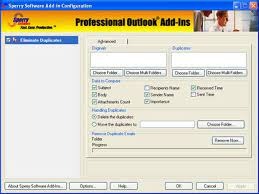
Description
Tired of seeing two or more identical contacts in your Microsoft® Outlook® folders? Easily eliminate duplicate Outlook contacts with this dependable Duplicate Contacts Eliminator add-in. Get back into an organized, manageable state by removing all duplicate contacts except for one.
How it works:
- Select the folder(s) where the contacts reside.
- Decide whether to delete the duplicates or move them to another folder.
- Begin eliminating duplicates.
This is a small Outlook add-in that will help you get rid of duplicate contacts in your address book. It allows you to either delete the duplicates all or move them to a folder of your choice. You also can choose to operate on a single folder or select many folders at once. It works with Microsoft Outlook 2010 (64-bit and 32-bit), Outlook 2007, Outlook 2003, Outlook 2002 and Outlook 2000.
Main features
- Safely deletes duplicate contacts in one or more Outlook folders at once.
- Removes duplicate contacts in Outlook folders, including Search Folders, Shared Folders, and Exchange Server Public Folders.
- Clears up the same contacts in Exchange mailboxes and in PST files.
- Can move duplicate contacts to “Deleted Items” folder or the specified folder of your choice or delete duplicate contacts permanently.
- When moving duplicates to a folder, the entire structure of the original folder is created. You can put the moved contacts back to their original folders.
- When removing Outlook contacts, additional fields to compare duplicates can be specified. A contact that was created later will be considered a duplicate.
- Provides folder priority option to delete duplicate contacts in Outlook folders of your choice. The contacts remain in the high-priority folders and are deleted from low-priority folders.
- Can be started directly from Outlook. This allows you to eliminate duplicates among the selected contacts. You can create multiple configurations (for example, different contact folders or comparison fields) and run the required ones in one click.
- Provides a separate application to delete duplicate contacts in Outlook closed.
- Provides an application to deduplicate contacts from the command line.
What are the reasons for duplicate contacts in Outlook
Let’s look at the most common reasons for duplicate contacts in Outlook profile.
Adding a new contact by dropping an email into the Contacts folder
This is a convenient and quick automatic way to create a new contact that many users use. But by doing so, it’s easy to make a mistake and duplicate an existing contact.
Saving new data for an existing contact under a new name
Often, correspondents write to each other from a new email account or provide a new phone number. And then, they often save this contact information as a new contact instead of updating an existing one.
Synchronizing data
Synchronizing Outlook with other devices or importing contacts from other applications or web services is the major reason for duplicates. Different devices may save contact data using different fields. Or the same contact may be saved differently on various platforms. In these cases, the data is duplicated, and unnecessary entries appear in your address book.
Importing PST file into Outlook account
You may need to dedupe Outlook contacts after importing PST data file to your profile. If your backup PST contains the same contacts you have now, the duplicates occur.
How to remove and merge duplicate contacts in Outlook manually
You may use regular Outlook means to delete duplicates in your Address Book.
Way 1: Compare and remove duplicate Outlook contacts manually
This is the very first way that comes to mind. If there are few contacts, you can compare them one by one and delete unnecessary ones. This method only applies if you have a short list of contacts.
- In the bottom left corner of the Outlook window, find the “People” icon and click on it.
- On the View tab, select Change View > Phone. This is the most convenient tabular representation of contacts for visual comparison. It displays the entire list of contacts, along with fields by which you can sort them to make it easier to find duplicates.
- After sorting by the desired fields, the duplicates will appear nearby, and you can quickly find and delete them.
Remove Duplicate Contacts for Outlook 4.20
Free duplicate contacts remover for Outlook.Free and easy way to move, remove or delete duplicate contacts in Outlook folders. Can find duplicates across folders and storages. The whole operation is completely safe, because you can always reverse the removal action. The product provides Outlook add-in and standalone Windows application for your convenience.
Remove Duplicate Contacts for Outlook for Windows 10 – Full description
Free and easy way to move, remove or delete duplicate contacts in Outlook folders. The whole operation is completely safe, because you can always reverse the removal action. Advanced version allows you to select fields to compare, finds duplicates across different folders and storages and supports the priority of Outlook folders. For your convenience Outlook add-in allowing to run the tool right from Outlook and standalone launcher application allowing to run the tool without the need to run Outlook are included in the product.
Publisher Description
Duplicates Remover for Outlook is a powerful and flexible tool intended for the search and processing of duplicates in Microsoft Outlook folders. This Outlook add-in processes contacts, notes, tasks, journal and calendar items and appropriate type Microsoft Outlook folders. You can use Duplicates Remover for Outlook to find duplicates in one or different folders. A duplicate found can be: marked with a flag, deleted, copied or moved to any folder you choose. You can easily test the add-in and preview the duplicates to be deleteed. A priority system in the add-in is used when you search duplicates across several folders. Using the priority system, you can specify, for example, that of the two identical items stored in the folders “Important Letters” and “Temporary Folder”, it is the item from the temporary folder that should be considered the duplicate and needs to be deleted (marked, moved). Duplicates Remover for Outlook is fully compatible with Microsoft Exchange Server and may be used to process public folders on the server. Also, if you have permission to connect to the folders of other users, you can process folders of these other users as well as your own folder. Works as an add-in for Microsoft Outlook 2016, 2013, 2010, 2007, 2003, 2002/XP (64-bit, 32-bit).
Product homepage: https://www.mapilab.com/outlook/remove_duplicates/
About Duplicates Remover for Outlook
Duplicates Remover for Outlook is a free trial software published in the Other Email Tools list of programs, part of Communications.
This Other Email Tools program is available in English, Russian, German. It was last updated on 2022-01-24. Duplicates Remover for Outlook is compatible with the following operating systems: Windows.
The company that develops Duplicates Remover for Outlook is MAPILab Ltd.. The latest version released by its developer is 2.11. This version was rated by 2 users of our site and has an average rating of 2.5.
This is a collection of tools used to remove duplicates from your Microsoft Outlook Contacts folder. Some of these tools will also remove duplicates from other Outlook folders.
When the duplicates are the result of importing and all are duplicated, you can sort by the modified date field (you’ll need to add the Modified field to the view), then delete all of the items with the same modified date and time. When the duplicates have assorted modified times, you’ll need to delete the duplicates yourself or use one of the many duplicate remover tools to automate the process.
Duplicates Remover for Outlook 2.10.2 full description
Description
Our website provides a free download of Sperry Software – Duplicate Contacts Eliminator 4.0. This download was checked by our antivirus and was rated as safe. The most popular versions among the program users are 4.0 and 3.0. The actual developer of the program is Sperry Software, Inc. The program relates to Communication Tools.
From the developer:
This is a small Outlook add-in that will help you get rid of duplicate contacts in your address book. It allows you to either delete the duplicates all or move them to a folder of your choice. You also can choose to operate on a single folder or select many folders at once. It works with Microsoft Outlook 2010 (64-bit and 32-bit), Outlook 2007, Outlook 2003, Outlook 2002 and Outlook 2000.
You may want to check out more software, such as Sperry Software – Duplicate Email Eliminator, Sperry Software – Duplicate Appointments Eliminator or Sperry Software Duplicate Eliminator Bundle, which might be related to Sperry Software – Duplicate Contacts Eliminator.
License Key
RTOAK-YJ5E9-JT868-JMP3L-LOREM9ABD5-219GU-7SHLR-Q4OPW-5Z6IU
YOW6P-ZZKEG-0PCBP-KCG4Y-PGKLX
W7VP2-0WVWA-91E0S-MQ01E-7USHL
Activation Key
Y9SLF-K267S-33F2T-PN2L0-WNCRT66H2J-FUENH-JZ8RE-DBEC0-V07JT
HVOEK-IHGI2-GDFNM-D6HSW-C7EED
O8IO4-NW3MR-M25GO-VJCFK-D56KU
Key Download
I2ZF5-0YFEU-M33SK-YEO2M-NV0E5JJQLL-04HF5-XMPJ6-4HOZM-O1VG4
LFAEQ-YUZVZ-5BAIZ-U32MK-NMFQ3
6VS8B-HOSWZ-EPBP4-KW7AY-31WU0
Crack Key
JNTNB-H44HU-KZT7V-H014R-R7BKCUVDR9-5W6N6-XA0V2-DQZ3W-71ZT7
XOP05-FYCO0-BWM70-487EV-O7GG1
7XZLO-H7LWI-0Q9TR-DMFCS-P2VH6
Keygen
UZRJ2-KWLEX-S6M0N-NHDMJ-JHK7YY1UTC-31XS7-0DHO8-PMIJS-OQ3BH
F2A2A-90320-PC09L-CY5BX-YKNH9
6CEA5-XT8Z6-Y5HVJ-9YVMD-GE179
License Keygen
MX4E9-TJ0UW-6PJVT-ATSGZ-RQBPVC893Q-LBK99-QQM1M-YOBTP-5SSPY
P0P8A-23FFJ-K1ML1-UMYSW-IAVCY
IYDE5-8OGTD-BFTKH-YGKCB-KI14A
Serial Key
G8HPC-3QZEP-6DQ9P-SMUXD-TOY5AORHTO-O8YQB-8NA0G-3J2ON-MIKBV
1B1JX-NPQZY-3JBBP-9B5NJ-IF30T
2VSD4-UOKID-M7V9I-28CQ0-MP58M
License Number
NHZWS-CNTLZ-SJTUK-1ZBP0-DR7XOLEIYG-VT2ND-IAIUS-WN1IM-XYW3C
GO4Y6-OGH5P-369PW-VFRQ9-K8AMS
DBNPC-2T4FZ-A2OR9-11RP4-JG5US
Crack Full Key
39U8N-K9I80-W1CZZ-CILFO-JABZWUYL8U-6K8ZW-B6F9Q-4FB9M-87JQV
5PLWQ-3F68B-YQWLM-KPQMW-3A7IK
1198C-9610M-9W20X-WLQ0F-001IC
Product Key
NIB4R-OR5Z0-DCUZX-IDF5T-9P3ZBDBH9R-HNDAI-7XKIB-DMGBU-4JRQK
9YDM0-J3C16-34M67-Y3NKU-2VKLP
Y5SF3-2945J-SMOQ7-1F69A-6W5Q5
Registration Key
ETB6Q-DI0CL-CAS8N-P2JHL-PNAP7QIUVR-LH18W-U6WJS-WCDDZ-F553C
3Y77S-RDNUU-Q9RM7-X7QUL-6OPQA
IWXIB-Y82NT-CD7DA-QAGC7-QQHQK
How do I download a file?
To download a file, visit the website where it is available. Tap the Download link or Download picture after touching and holding the item you wish to download. Then, open the Downloads app to view every file you've downloaded to your smartphone. Find out more about how to manage downloaded files.How can I download software for PC?
Find a.exe file and download it.Double-click the.exe file after finding it. (You may often find it in your Downloads folder.)
There will be a dialogue box. Install the program according to the instructions.
Installing the program is planned.