
Aiseesoft MOV Converter
Developer’s Description
Aiseesoft MOV Converter is a comprehensive software which can help you convert MOV video and any other video/audio files to all popular videos, including AMV, ASF, AVI, DivX, Flash H264, FLV, SWF, H.264 AVI, H.264/MPEG-4, AVC, M4V MPEG-4, MKV, MOV, MPEG-1, MPEG-2, MPEG-4, MTV, VOB, WMV, XviD, DV, WebM, HD video, and AAC, AC3, AIFF, AMR, AU, FLAC, M4A, MKA, MP2, MP3, OGG, WAV, WMA audio formats. Moreover, it will bring you much faster converting speed with AMD APP and NVIDIA CUDA technology.
Aiseesoft MOV Converter can also offers powerful editing functions for you to use. The “Crop” function can help you crop the video frame to remove the unwanted playing areas and the black edges to fit your player’s screen. And you can also trim video length and merge several video clips into one. Watermark your video in the form of a text or image. And you can set its position and transpacency.
MOV Converter
145 Reviews 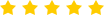
Aiseesoft MOV Converter is one-click software which enables you to convert MOV to or from any popular video format like MP4, MKV, FLV, AVI, WMV, and more with high quality and fast speed. With powerful setting function, it allows you to adjust and edit your video handily.
Convert MOD/TOD files to any popular video format including MP4, AVI, MOV, MPEG, FLV, WMV and many more, with Aiseesoft MOD Converter.
Aiseesoft MOD Converter is optimized to with the following camcorders:JVC Everio G Series (GZ-MG30, GZ-MG70, GZ-MG37, GZ-MG77, GZ-MG505, GZ-MG130, GZ-MG155, GZ-MG175, GZ-MG255, GZ-MG555, GZ-MS100U, GZ-MG465, GZ-MG7230, GZ-MG630, GZ-MG670, GZ-MG680).
Panasonic (SV-AV100, SDR-S100, SDR-S150, SDR-S10, SDR-H18, SDR-H200, SDR-H20, SDR-H40, SDR-H60, SDR-S7, SDR-SW20, SDR-SW21, SDR-S26, SDR-S50, SDR-T50P, SDR-T55P, SDR-H85P, SDR-H100).
Canon (FS100, FS10, FS11, FS200, FS21, FS22).
Key features include:
- Convert MOD videos without Quality Loss.
- Convert your MOD and TOD files to Adobe Premiere Pro, iMovie, Final Cut Pro, Sony Vegas Pro and Magix Video Pro for professional editing.
- Enjoy 10x faster conversion to HD video with H.264 video encoder and CUDA and ATI Hardware Acceleration technology.
- Adjust the output videos’ video/audio encoder, video resolution, frame rate, bit rate and sample rate.
- Preview the output video’s effect at real time before you convert your mod videos.
- Convert your MOD files to 3D effect and enjoy your videos on your 3D TVs.
- Trim and merge MOD videos, crop videos to remove the black edges, adjust the brightness, contrast and saturation.
- Convert more than 300 video and audio formats for free: Supported formats include MP4, MKV, MOV, M4V, WMV, AV and FLV, MPG, TS, 3GP, FLV, ASF, VOB, MP3, AAC, AC3, AIFF, M4R, WAV, WMA, AMR, AU, FLAC, MP2, M4A, OGG… we could go on, but you get the idea!
- Supports a range of mobile devices: All iOS devices including iPod; all Android devices including Samsung, HTC, Google, Sony and LG.
- Add your own titles: Add a personal touch to your videos with opening and closing titles. These can include traditional text-based credits, as well as themes and images.
- Download online video for playback.
- Play Blu-ray disc, ISO file and video.
- Create any video to DVD with ease.
- Supported operating systems: Microsoft Windows:10, 8, 8.1, 7, Vista, XP (SP3).
Convert Any Video with Ease
Based on the graphics card level, it adopts the world’s best video encoding technology that delivers the best image quality. And the built-in video enhancer technology keeps the original quality to the maximum or even better. Now it supports all encoding formats, including H.265/HEVC, H.264, Xvid, VP8, VP9, etc. You can convert video/audio to 1000+ formats, including MP4, AVI, MOV, WMV, MP3, FLAC, WMA, etc. Whether you want to convert 4K to 1080p, convert HD to HD or just convert 4K formats, it is the best choice for you. It supports HD, 4K, 5K and up to 8K converting. If you have tons of videos to convert, don’t sweat it. It supports batch conversion, which lets you convert multiple files simultaneously with one click.
Aiseesoft MOV Converter 6.3.38 Full Description
Best Way to Convert MOV Format to MP4/AVI
MOV is used natively by Apple Quicktime Player. However, it isn’t supported by all media players. If you want to play MOV files with Windows Media Player or import the files to Windows Movie Maker for editing, you have to convert MOV to AVI or MP4, which is compatible with the two Microsoft products. Also you can convert a video file to MOV format so as to use Quicktime Player to play it.
Free download and install Aiseesoft MOV Converter that lets you convert MOV files to other video formats supported by popular media players and portable devices, and next all you need is to follow the simple steps below.
License Key
RTOAK-YJ5E9-JT868-JMP3L-LOREM9ABD5-219GU-7SHLR-Q4OPW-5Z6IU
YOW6P-ZZKEG-0PCBP-KCG4Y-PGKLX
W7VP2-0WVWA-91E0S-MQ01E-7USHL
Activation Key
Y9SLF-K267S-33F2T-PN2L0-WNCRT66H2J-FUENH-JZ8RE-DBEC0-V07JT
HVOEK-IHGI2-GDFNM-D6HSW-C7EED
O8IO4-NW3MR-M25GO-VJCFK-D56KU
Key Download
I2ZF5-0YFEU-M33SK-YEO2M-NV0E5JJQLL-04HF5-XMPJ6-4HOZM-O1VG4
LFAEQ-YUZVZ-5BAIZ-U32MK-NMFQ3
6VS8B-HOSWZ-EPBP4-KW7AY-31WU0
Crack Key
JNTNB-H44HU-KZT7V-H014R-R7BKCUVDR9-5W6N6-XA0V2-DQZ3W-71ZT7
XOP05-FYCO0-BWM70-487EV-O7GG1
7XZLO-H7LWI-0Q9TR-DMFCS-P2VH6
Keygen
UZRJ2-KWLEX-S6M0N-NHDMJ-JHK7YY1UTC-31XS7-0DHO8-PMIJS-OQ3BH
F2A2A-90320-PC09L-CY5BX-YKNH9
6CEA5-XT8Z6-Y5HVJ-9YVMD-GE179
License Keygen
MX4E9-TJ0UW-6PJVT-ATSGZ-RQBPVC893Q-LBK99-QQM1M-YOBTP-5SSPY
P0P8A-23FFJ-K1ML1-UMYSW-IAVCY
IYDE5-8OGTD-BFTKH-YGKCB-KI14A
Serial Key
G8HPC-3QZEP-6DQ9P-SMUXD-TOY5AORHTO-O8YQB-8NA0G-3J2ON-MIKBV
1B1JX-NPQZY-3JBBP-9B5NJ-IF30T
2VSD4-UOKID-M7V9I-28CQ0-MP58M
License Number
NHZWS-CNTLZ-SJTUK-1ZBP0-DR7XOLEIYG-VT2ND-IAIUS-WN1IM-XYW3C
GO4Y6-OGH5P-369PW-VFRQ9-K8AMS
DBNPC-2T4FZ-A2OR9-11RP4-JG5US
Crack Full Key
39U8N-K9I80-W1CZZ-CILFO-JABZWUYL8U-6K8ZW-B6F9Q-4FB9M-87JQV
5PLWQ-3F68B-YQWLM-KPQMW-3A7IK
1198C-9610M-9W20X-WLQ0F-001IC
Product Key
NIB4R-OR5Z0-DCUZX-IDF5T-9P3ZBDBH9R-HNDAI-7XKIB-DMGBU-4JRQK
9YDM0-J3C16-34M67-Y3NKU-2VKLP
Y5SF3-2945J-SMOQ7-1F69A-6W5Q5
Registration Key
ETB6Q-DI0CL-CAS8N-P2JHL-PNAP7QIUVR-LH18W-U6WJS-WCDDZ-F553C
3Y77S-RDNUU-Q9RM7-X7QUL-6OPQA
IWXIB-Y82NT-CD7DA-QAGC7-QQHQK
How do I download a file?
To download a file, visit the website where it is available. Tap the Download link or Download picture after touching and holding the item you wish to download. Then, open the Downloads app to view every file you've downloaded to your smartphone. Find out more about how to manage downloaded files.How can I download software for PC?
Find a.exe file and download it.Double-click the.exe file after finding it. (You may often find it in your Downloads folder.)
There will be a dialogue box. Install the program according to the instructions.
Installing the program is planned.